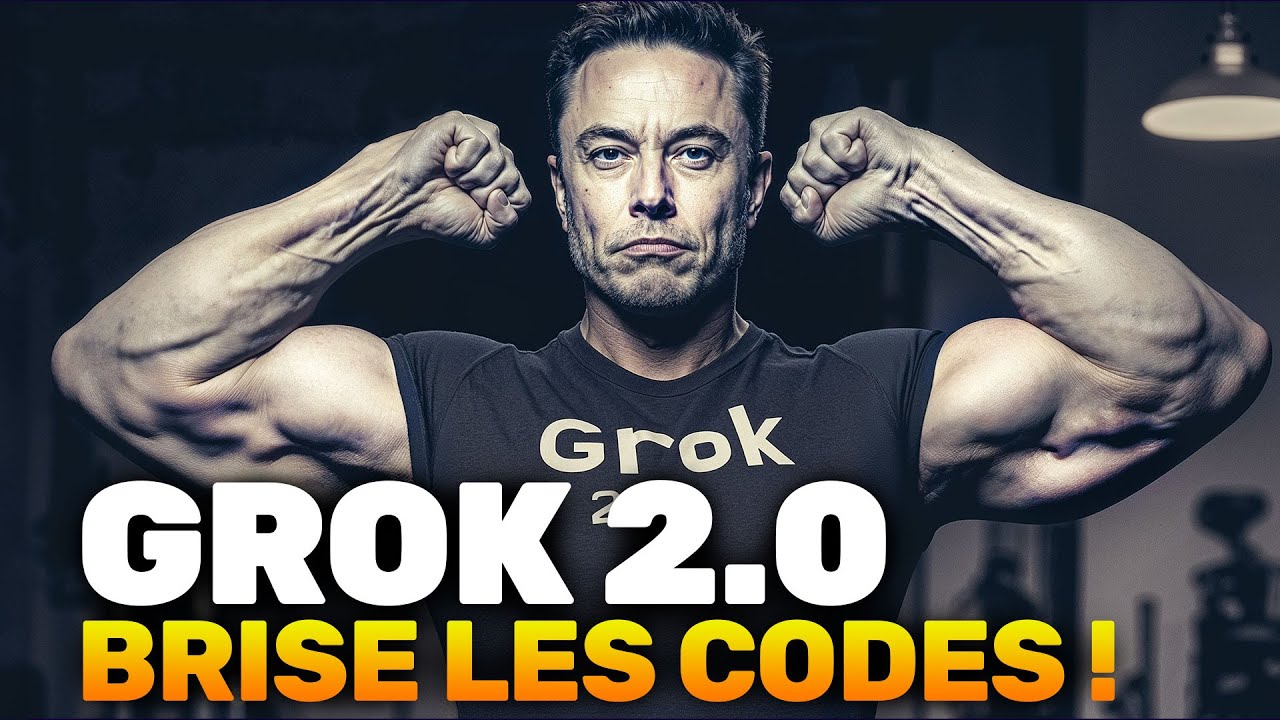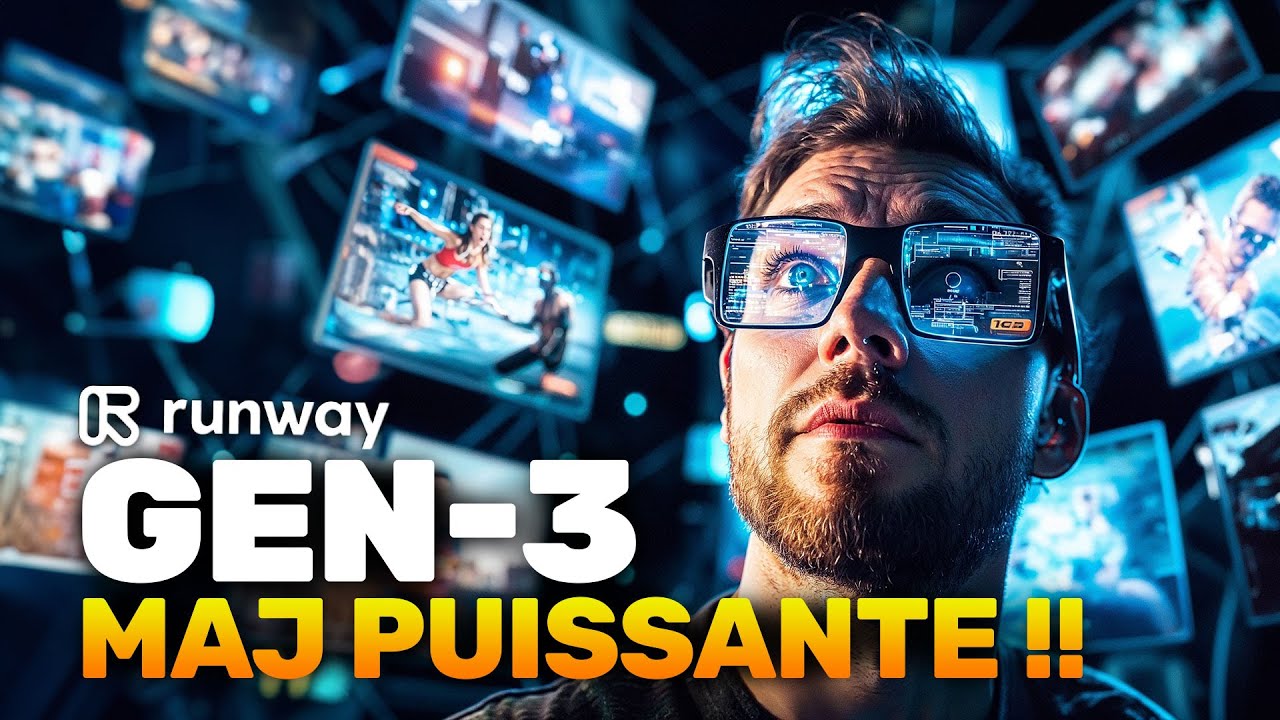Hangzhou – a bustling e-commerce hub 🏙️. Discover USA Drop, a game-changer for sourcing in China 🇺🇸📦. Get quality, speed, and dedicated support for your business 🚀. Peek inside their massive warehouse 📦👀, and unearth hidden gem products and markets 📈🌎. Beyond business, explore electronics and fashion havens at unbeatable prices 💻🎧👚. Remember: tea ceremonies and basketball games are a must 🍵🏀. Don’t miss out on USA Drop: [link] – Your key to unlocking e-commerce success in China! 🔑🇨🇳
Continue readingPuissant ! Entrainez Flux1 avec un LoRa et générez des clones parfaits 🚀
Flux1 et les LoRAs : la combinaison ultime pour des créations d’IA personnalisées et bluffantes de réalisme ! 🤯 Créez vos propres clones, transformez-vous en personnages et donnez vie à votre style unique ✨. Des plateformes comme Hugging Face et Replicate rendent le processus accessible à tous. Alors, qu’attendez-vous ? Lancez-vous et libérez votre créativité 🚀. #IA #LoRA #Flux1 #Creativité
Continue reading🎨 Mystic: The Freepik Game-Changer Set to Reshape Visual Creation
Mystic, Freepik’s new AI tool, makes creating realistic images effortless. 🪄 Mystic generates high-resolution visuals with lifelike textures and details, rivaling photographs. 😲 Imagine creating an image of a leather-bound book so real, you can practically feel the texture. Mystic streamlines design, producing high-resolution images directly in Freepik, eliminating the need for additional tools. While its technology remains secret, speculation points towards a powerful combination of existing AI models like Flux and Magnific. 🤫 Mystic empowers anyone, from designers to social media managers, to unlock their creative potential and effortlessly generate stunning visuals. ✨
Continue readingGrok 2.0: Elon Musk’s AI Shakes Things Up! 🚀
Grok 2.0, Elon Musk’s AI integrated into X, is revolutionizing image generation. 🎨 It allows users to create high-quality images with less censorship, pushing boundaries with its humor and honesty. 😄
Grok 2.0 leverages Flux One technology, rivaling Midjourney in photorealism, especially in rendering hands and text. 🙌 While Midjourney excels in artistic styles, Grok 2.0’s integration with X makes it readily accessible.
X Premium users benefit further with monetization tools, analytics, and X Pro for a customized experience. 💰📈 Grok 2.0 marks a new era of AI image generation, empowering users with powerful, accessible tools. ✨
Ban-Proof Your Online Presence 🚀
Never get banned again! 🚫 Use GoLogin to manage multiple accounts safely and unlock a world of possibilities. Download now and use code KAMARA7 for a discount! ➡️ https://bit.ly/3SNcQTB
Stay safe online! 🛡️
🤯 Flux.1: Your Free AI Artist 🚀
Flux.1 is a free, open-source AI that generates high-quality images from text. 🖼️ It’s easy to use locally with Pinocchio, offering various interfaces like Flux Web UI and Forge. 💻 No powerful computer? Try Replicate for affordable cloud access. ☁️ Generate captivating videos with Runway Gen 3 Turbo and Luma.ai. 🎬 Start creating stunning visuals with Flux.1 today! 🚀
Continue reading🔥 Claude 3.5 Sonnet vs. GPT-4: The Ultimate Showdown! 💥
Claude 3.5 Sonnet and GPT-4 are powerful AI tools 🤖. GPT-4 excels at image generation and detailed responses, while Claude 3.5 prioritizes precision and offers the innovative “Artifact” feature for visualizing code in real-time 💻. The ideal tool depends on your needs!
Continue readingGrok-2: Elon’s AI Rebel 😈
Grok-2: Elon Musk’s AI shakes things up! 🤯 Connected to Twitter, it’s raw and unfiltered.
🧠 Smart as ChatGPT? Early tests say YES.
🤖 Write, code, even make images of famous people!
🤫 Most AIs won’t do that…
🤔 Grok-2: Future of free speech or misinformation?
🚀 Try it, experiment, see what it can do!
🎬 From Still Image to Dynamic Motion: Mastering Runway Gen-3’s “Last Frame” Feature
Runway Gen-3’s “Last Frame” feature revolutionizes motion design. 🤯 Input your desired end frame and the AI generates a sequence leading to it, like magic! ✨
Imagine a product reveal where a smartphone assembles itself, or a wilted flower blooming in reverse. 🌸 The creative potential is limitless!
Craft effective prompts by specifying camera angle, action, and style. Experiment with image styles and embrace the randomness of AI generation. 🚀 Start creating stunning visuals with “Last Frame” today!
🚀 Become an AI Video Wizard & Sell Your Skills!
This is how you can create amazing marketing videos using free AI tools. ✨
You don’t need a big budget 💰 or a film crew 🎬.
Just your creativity and these powerful tools:
ChatGPT: Write captivating video scripts. ✏️
Leonardo.ai: Generate stunning images from text. 🖼️
Runway: Transform images into short, engaging videos. ✨
Fliki: Create professional voiceovers in any language. 🎤
CapCut: Put it all together with this easy-to-use video editor. 🎬
These tools can help you create videos for any business, and sell them for a profit! 🚀
Ready to get started? 💪
Check out the links above and start creating!