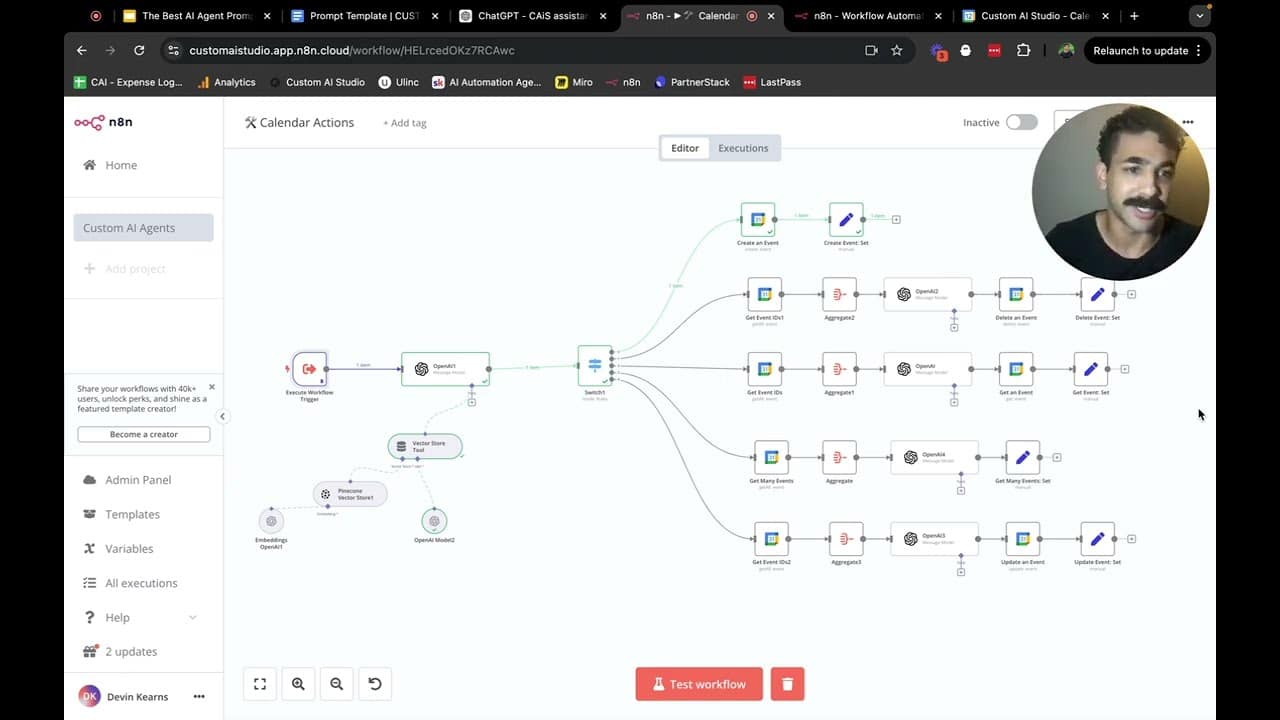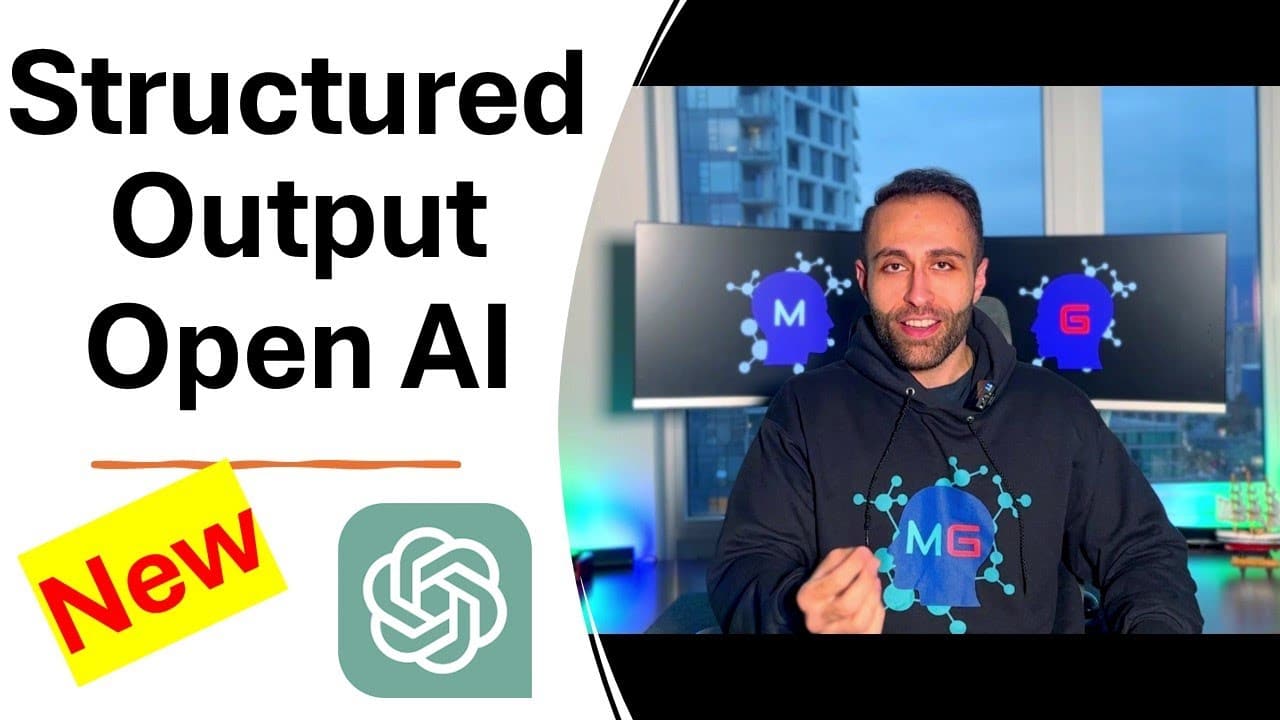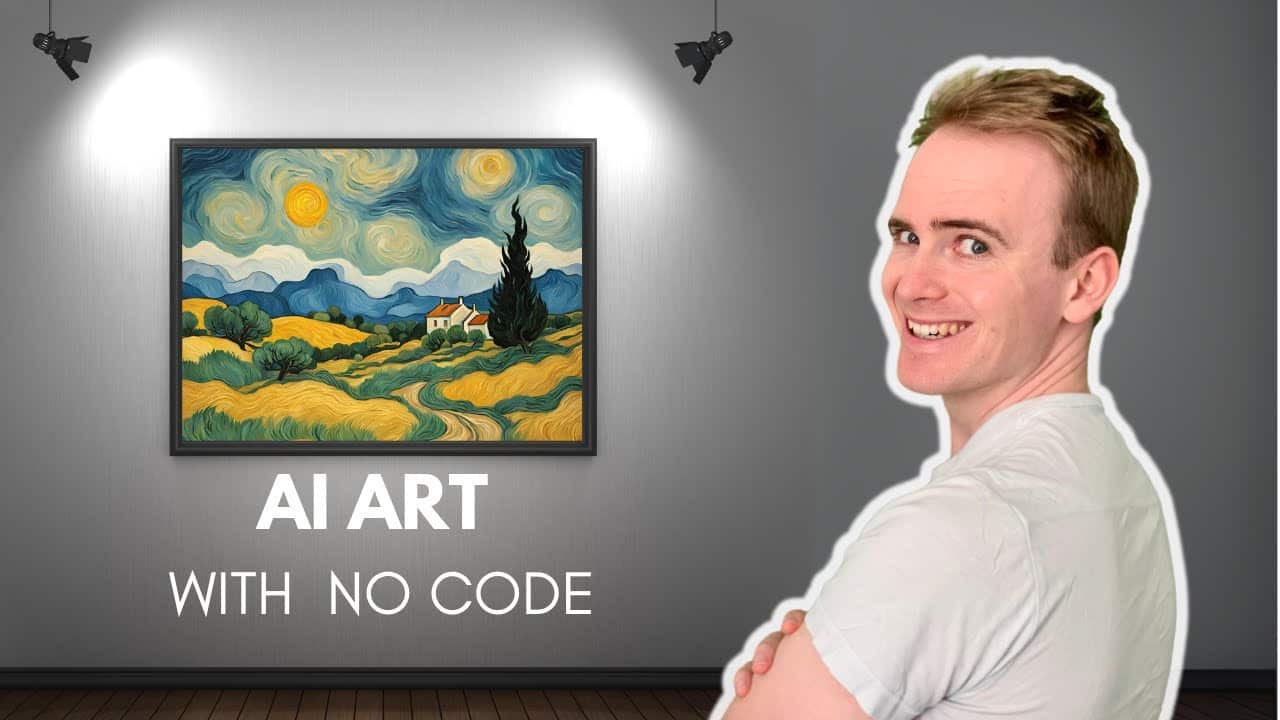Sarvam AI is revolutionizing India’s tech scene with its powerful new Indic language models. 🇮🇳
Shuka V1, a breakthrough model, understands spoken Indic languages, paving the way for truly intuitive voice assistants and accessible technology. 👂
Their 2 Billion Parameter model excels at text-based tasks, supporting 10 major Indic languages. 💪
Sarvam’s focus on Indian accents and colloquialisms makes their technology feel natural and relatable. 🗣️
From AI-powered phone calls to smart PDF processing, Sarvam’s products are set to transform industries. 🚀
This is a major step towards bridging the language gap and unlocking the potential of AI for millions of Indians. Explore Sarvam AI and witness the future of Indic language technology! ➡️ https://www.sarvam.ai/ 🎉
Continue reading