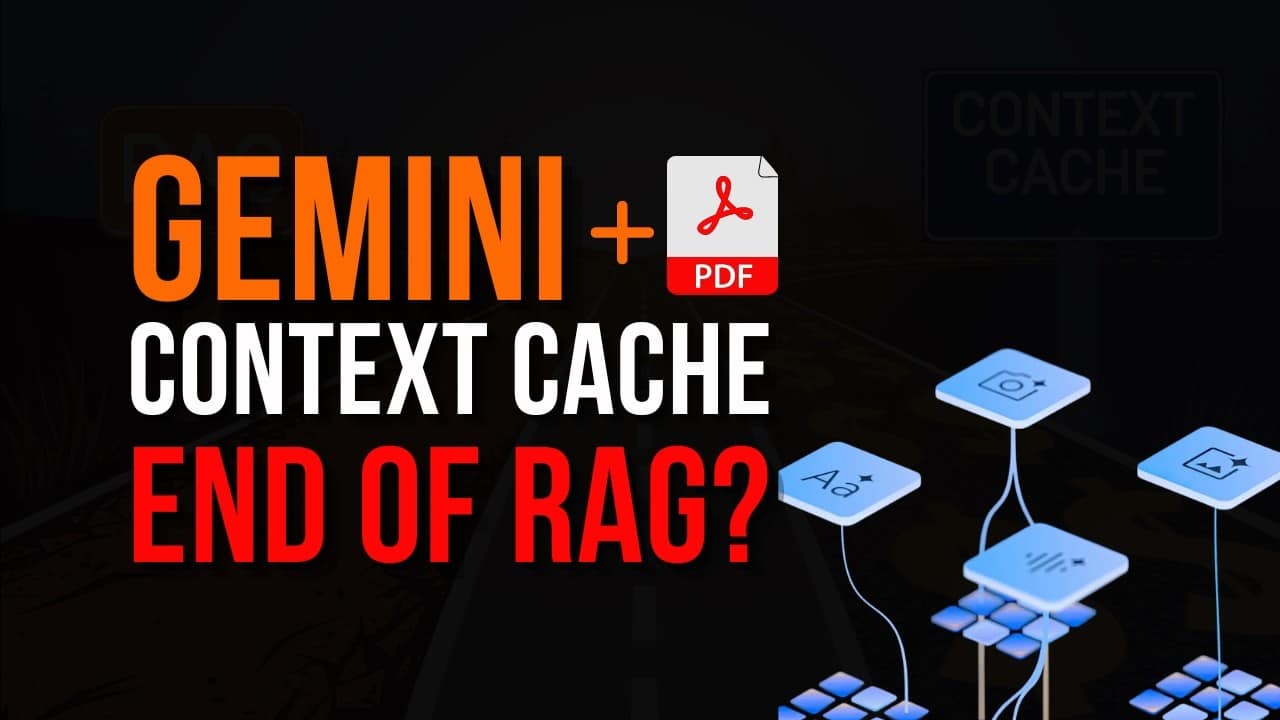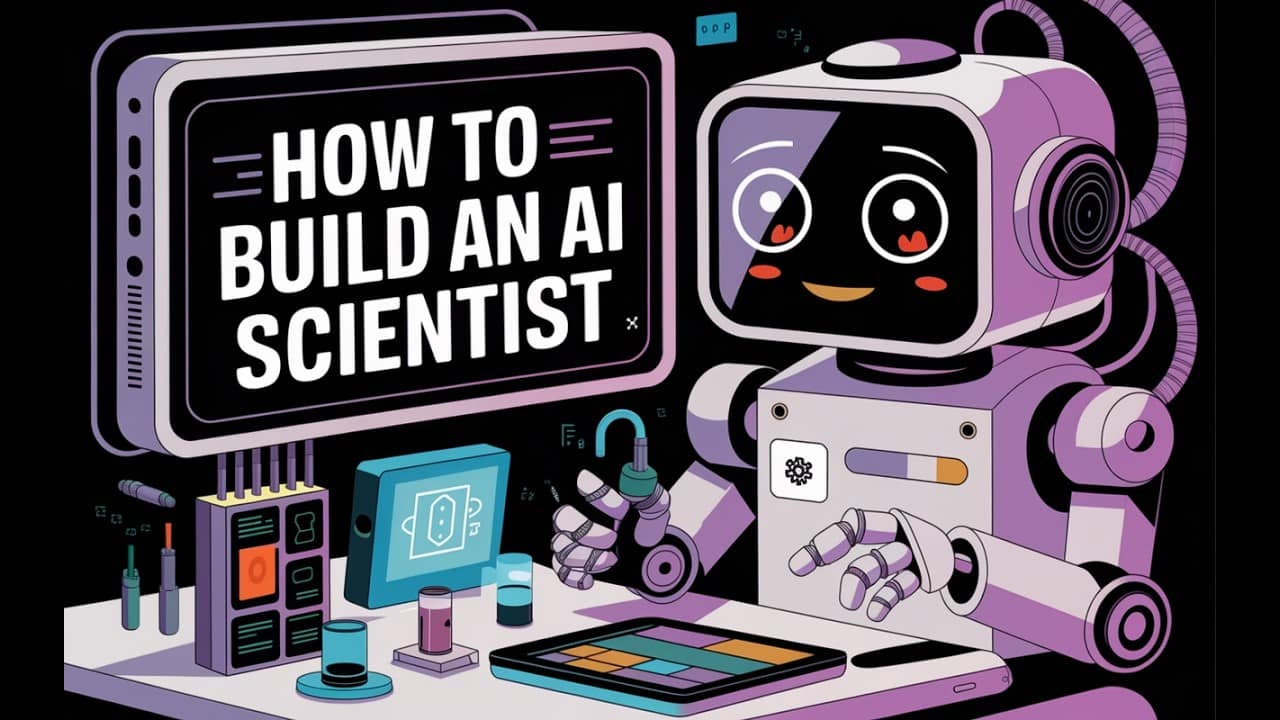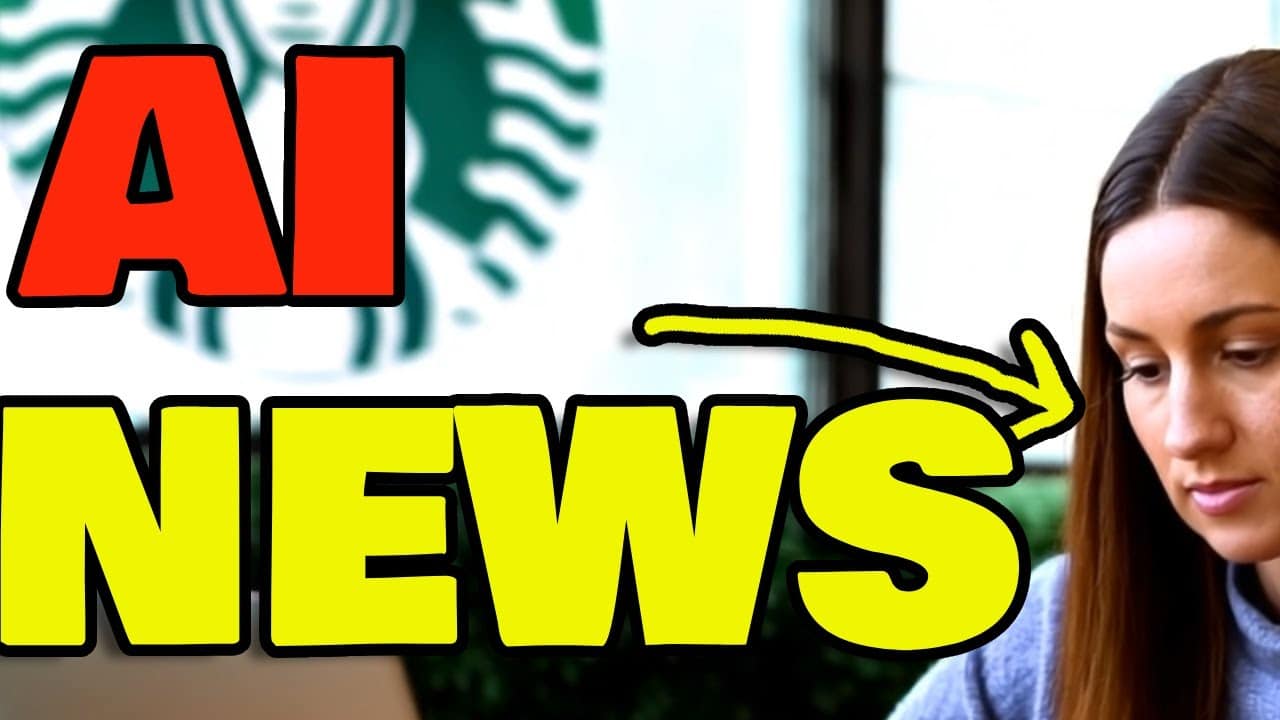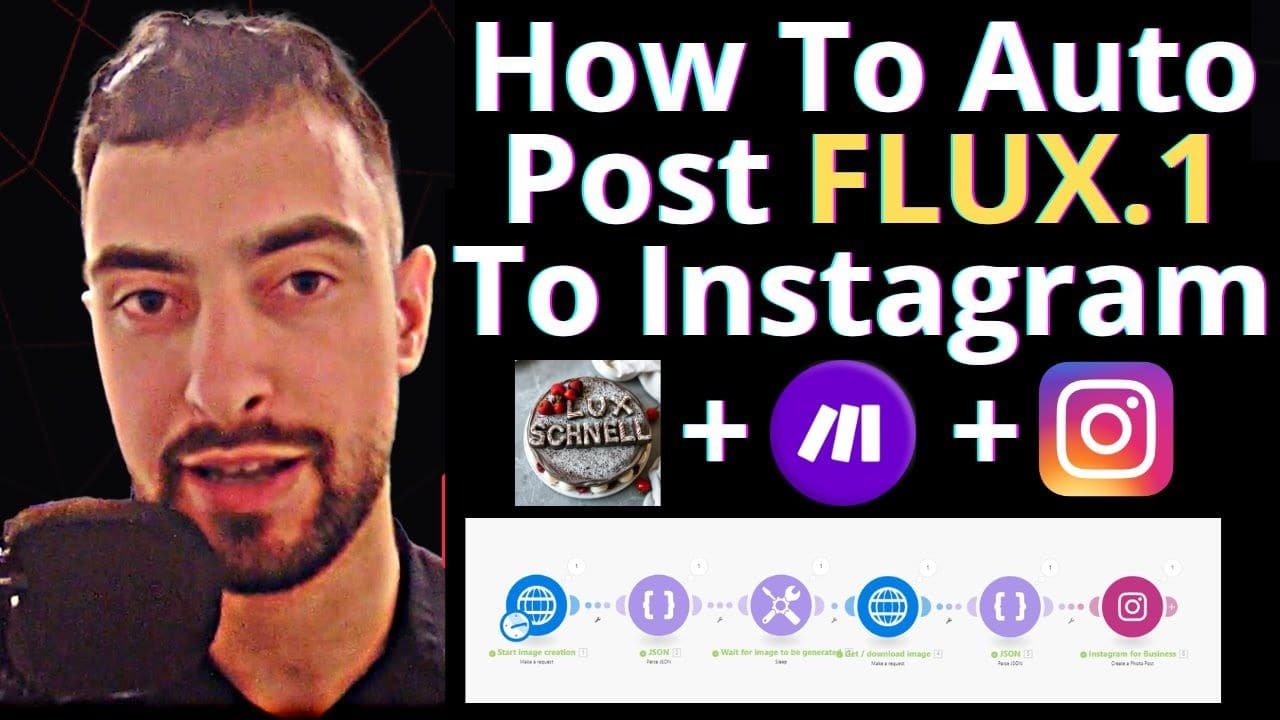🚀 Supercharge your Instagram with Canva & Make automation! 🎨 Create dynamic posts by combining Canva’s design power with Make’s automation magic.
✨ First, craft a master Canva template and upload it to Google Slides. 🖼️ Add a text box with a variable (e.g., {{quote}}) for AI-generated content.
🤖 Next, use Make to automate:
Generate captivating captions with OpenAI. 🧠
Populate your Google Slides template with these captions. 🔁
Capture the final image and automatically post it to Instagram. 📸
🎉 Enjoy a consistent stream of engaging content, effortlessly! #automation #instagram #canva #make
Continue reading