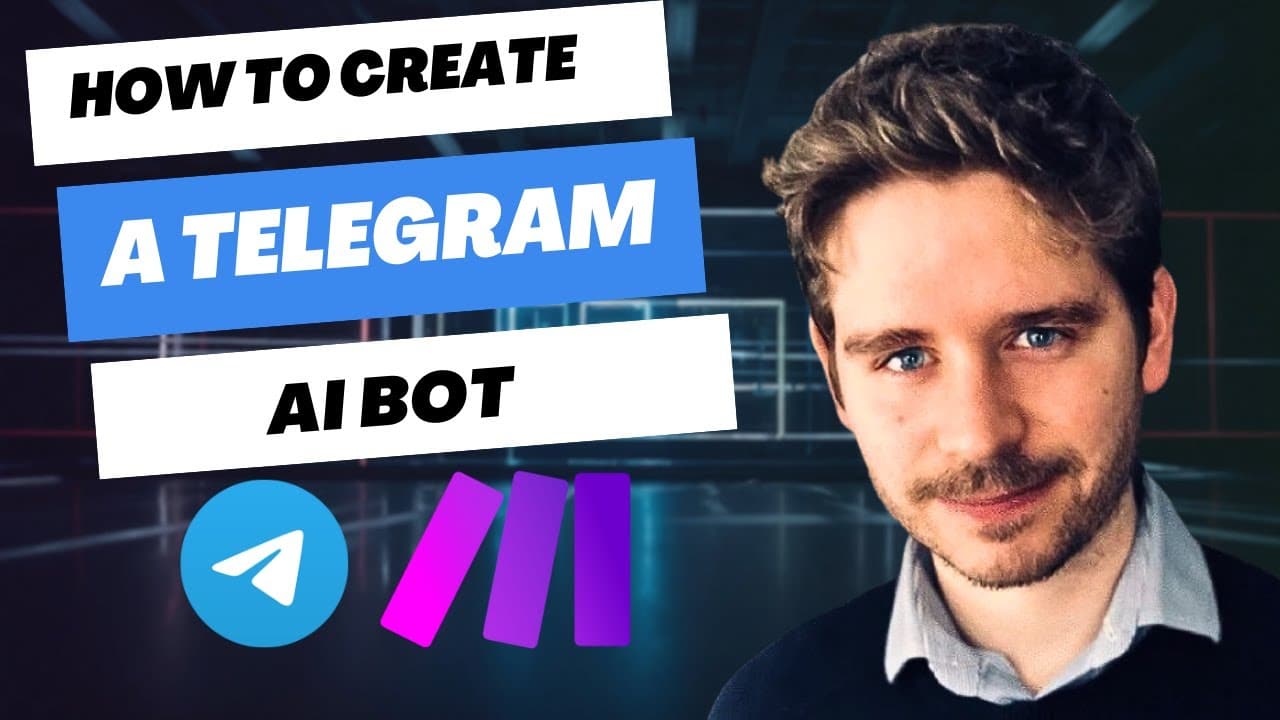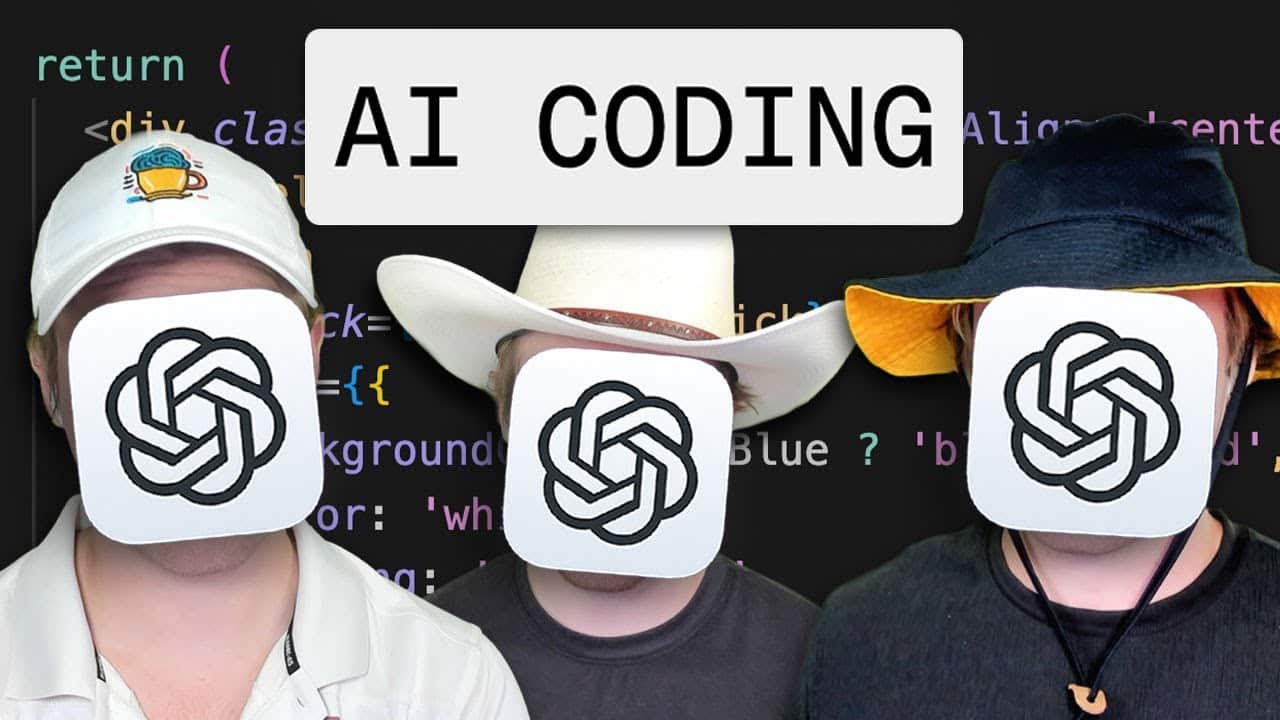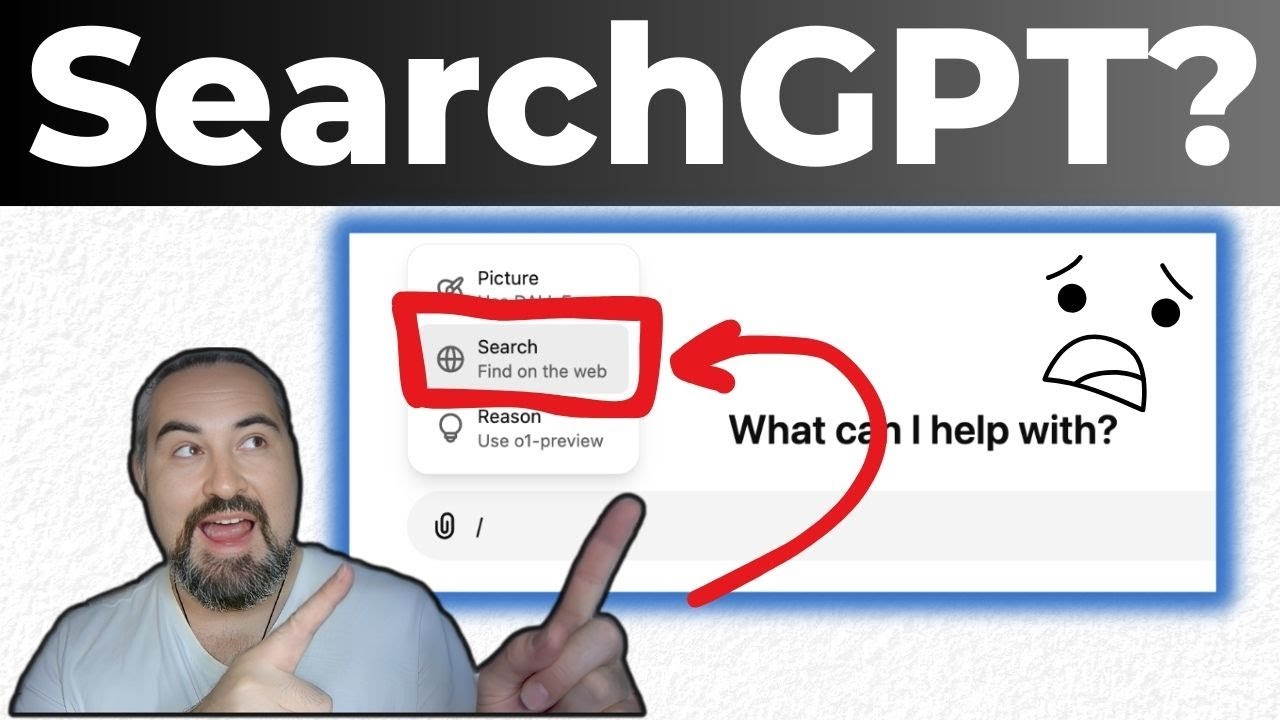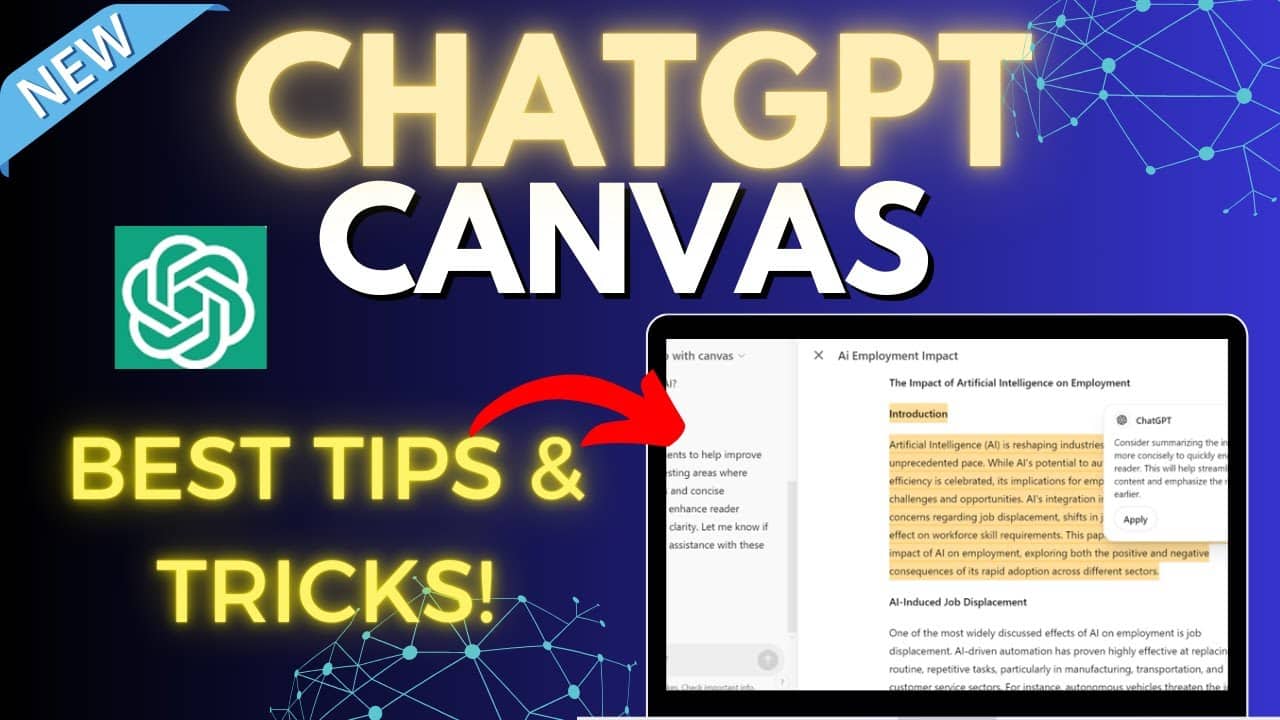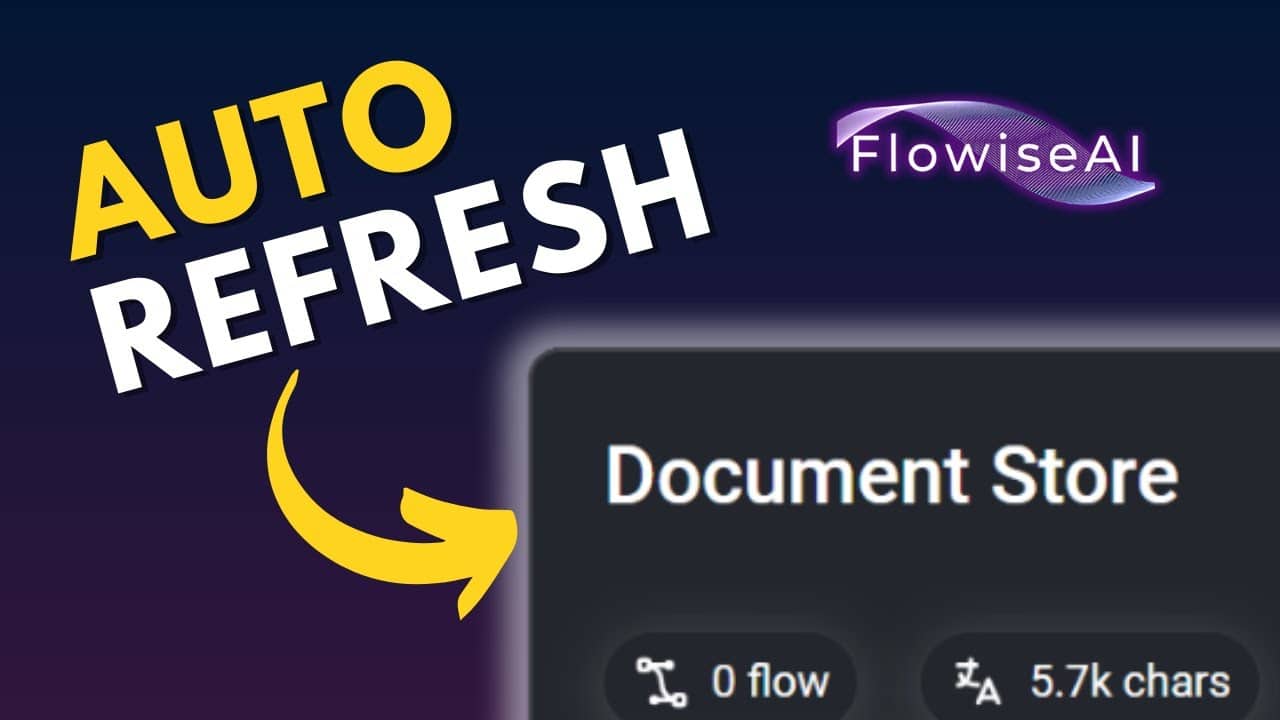This guide provides a step-by-step approach to crafting your own AI-powered Telegram bot. 🤖 You’ll learn to:
Set the Stage: Download Telegram, create a Make.com account, and get your OpenAI API key. 🔑
Bring Your Bot to Life: Use Telegram’s Botfather to create your bot and obtain its unique token.
Connect the Dots: Integrate Telegram and Make.com using webhooks and your API key.
Infuse AI: Train a ChatGPT assistant in the OpenAI Playground, feeding it relevant information. 🧠
Orchestrate the Flow: Connect your assistant to Make.com to process user requests and generate responses.
Unleash Your Creation: Test your bot rigorously and fine-tune it for optimal performance. 🚀