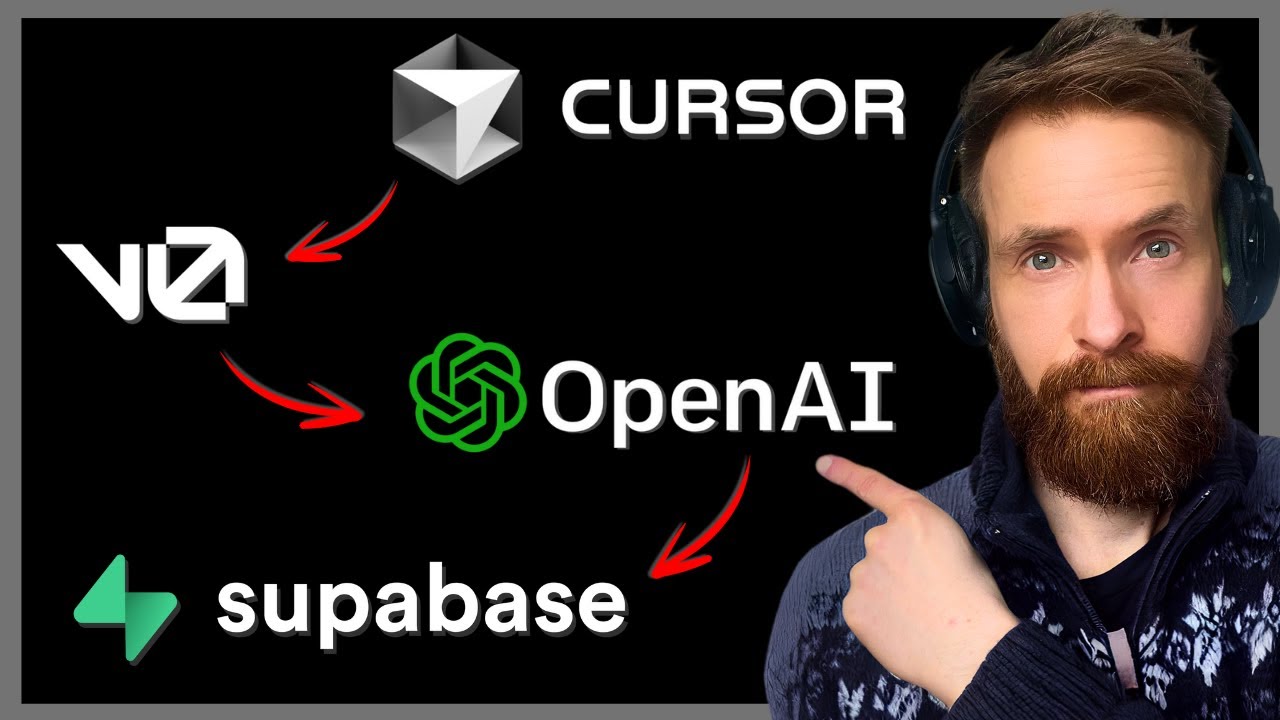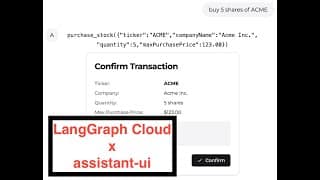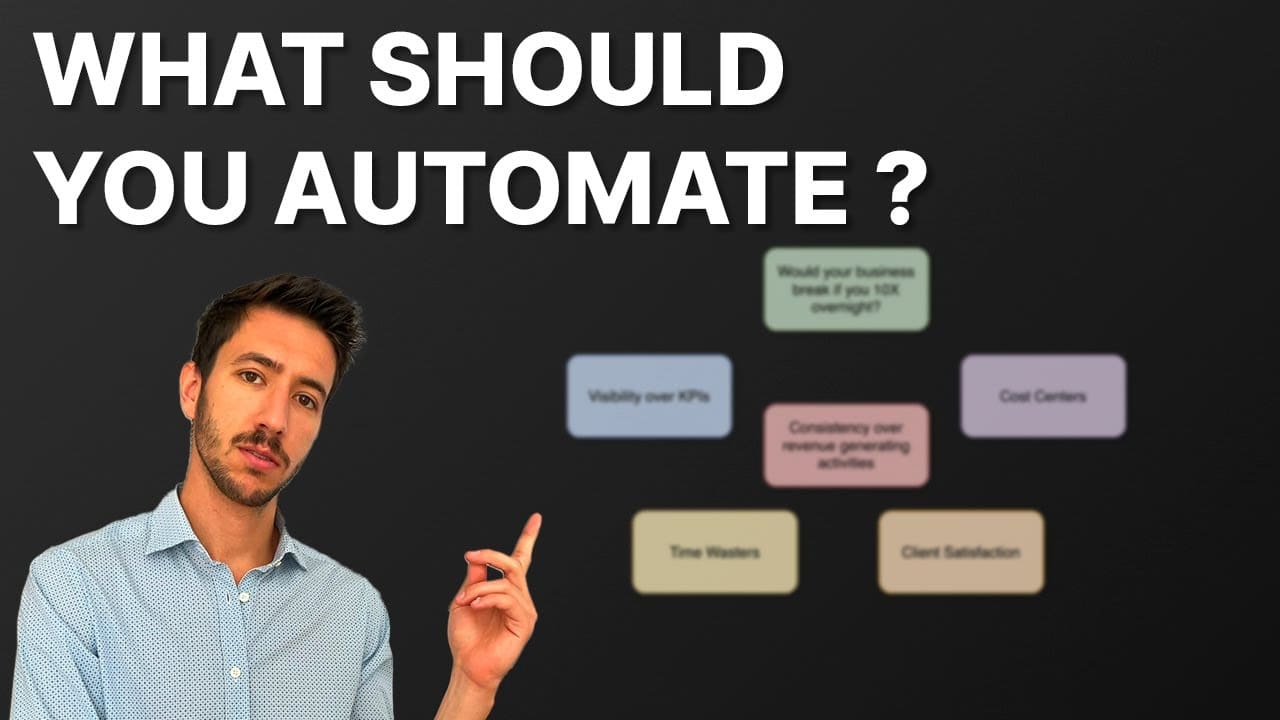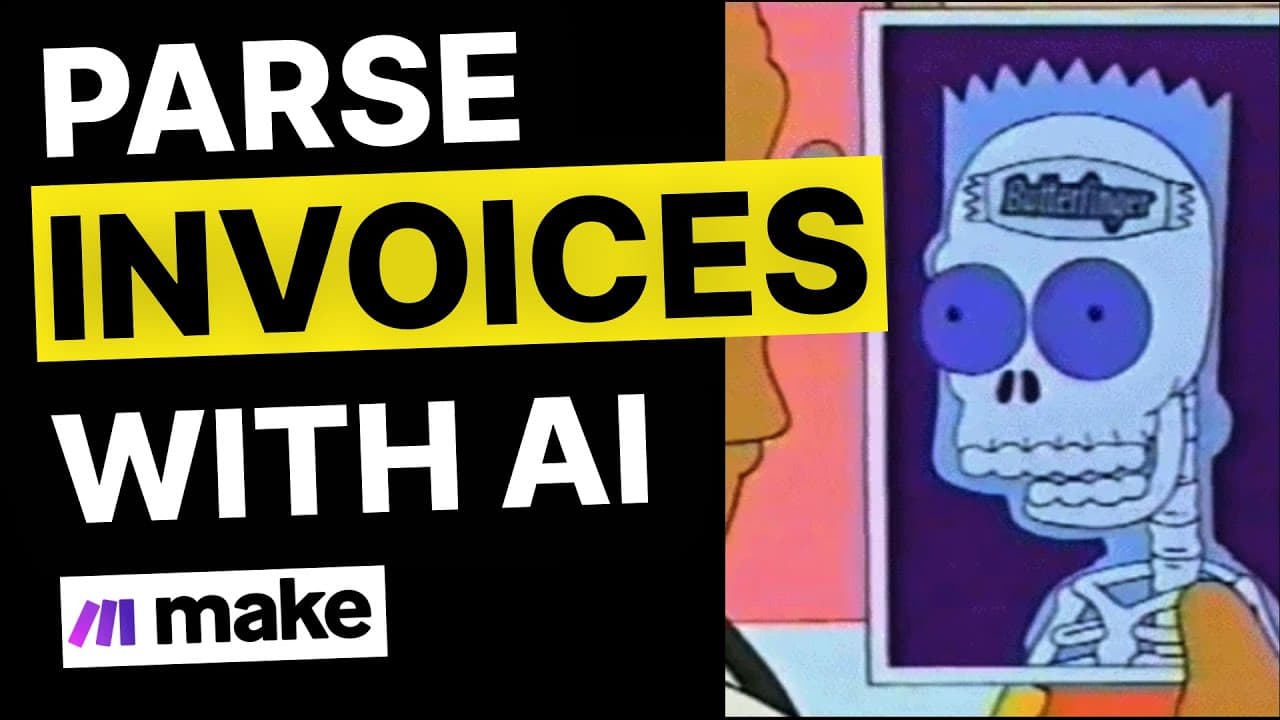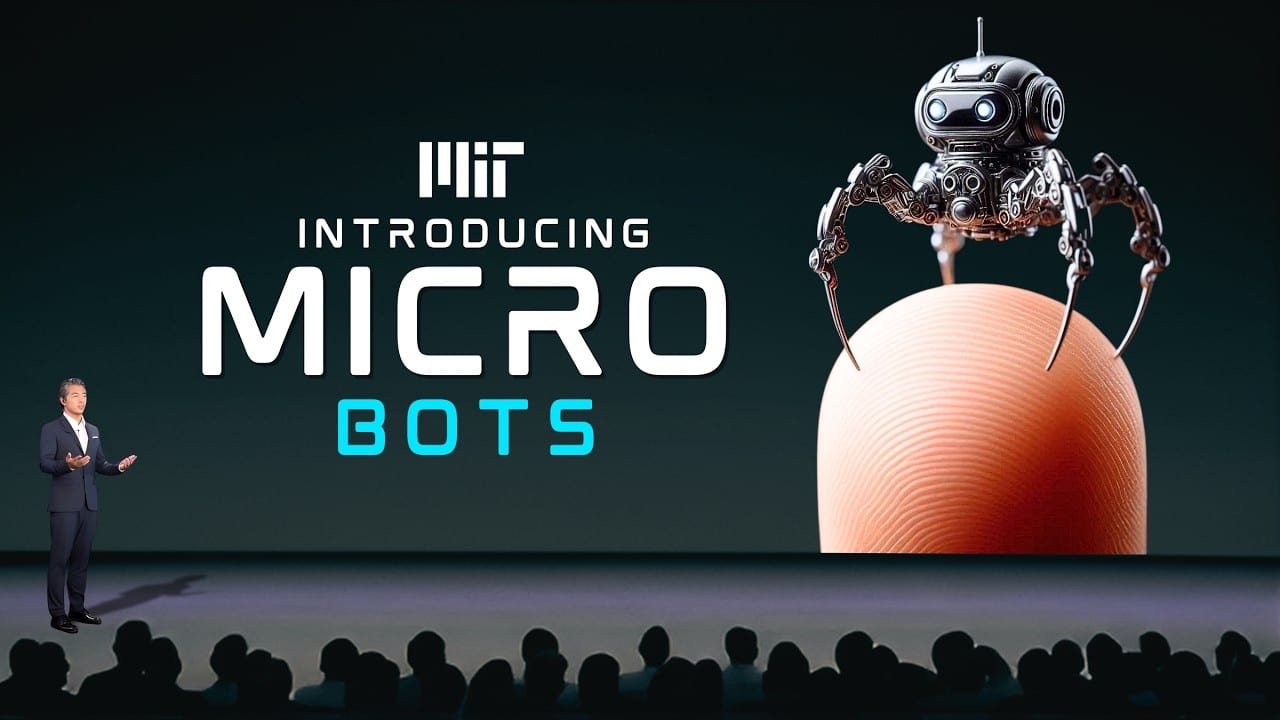Boost coding efficiency with Cursor AI 🚀! This tool uses AI to streamline your workflow. ✨Custom AI rules are key: they act as a roadmap for the AI, resulting in cleaner, faster, and more consistent code.
Define your tech stack 🧰 (e.g., “JavaScript, React”), set naming conventions 🔤 (e.g., camelCase for variables), and specify code structure 🏗️ (e.g., separate folders for components).
To implement:
Go to Cursor > Settings > Cursor Settings > Rules for AI.
Paste your predefined rules.
Test and refine!
Unleash your coding potential! 🧙♂️
Continue reading