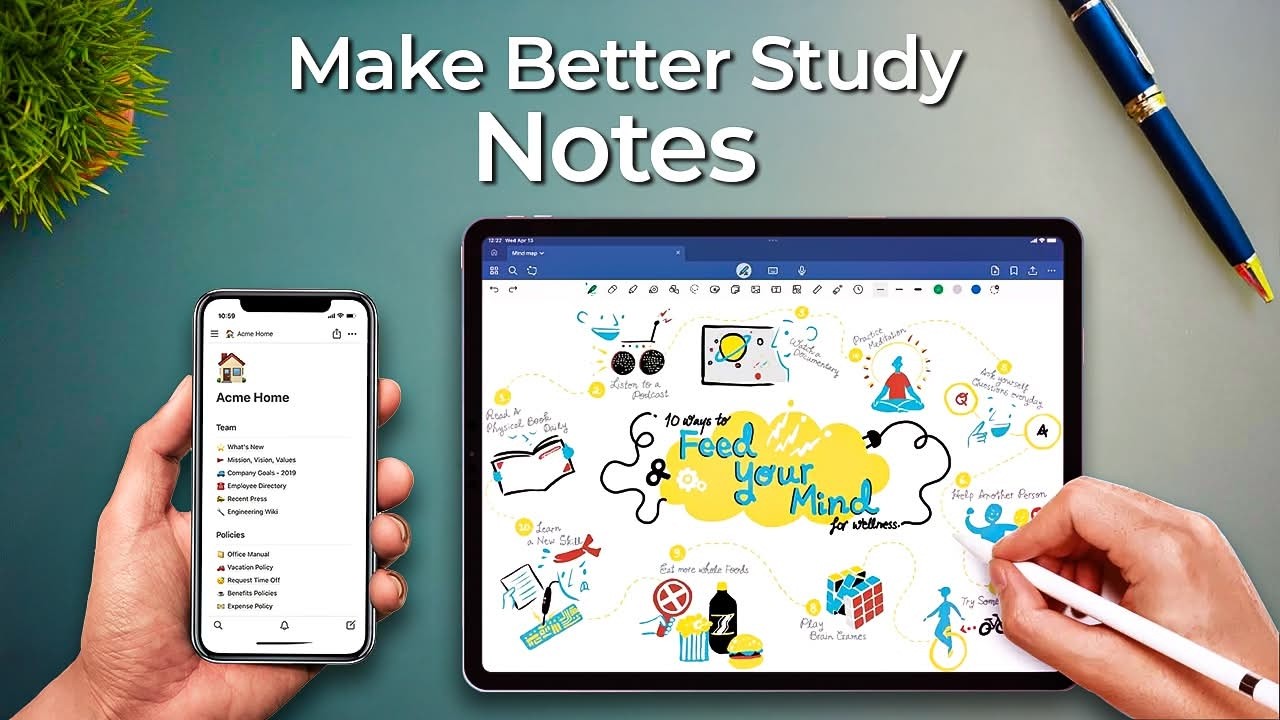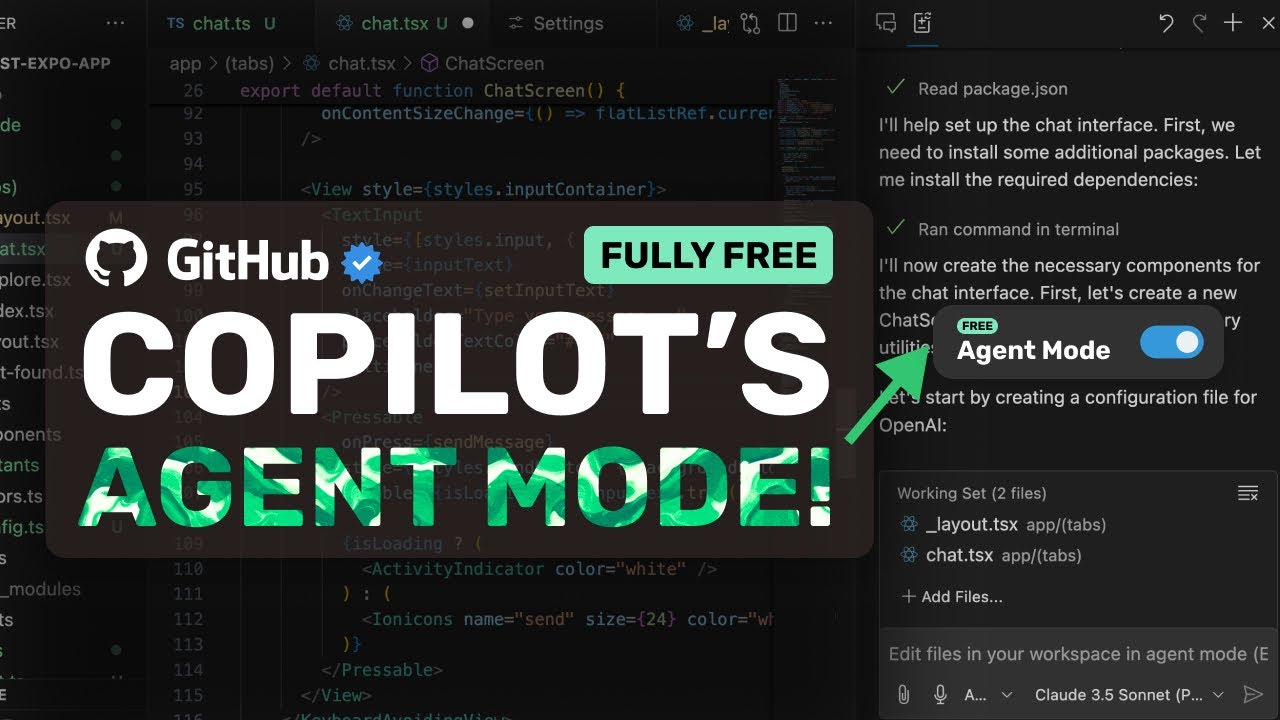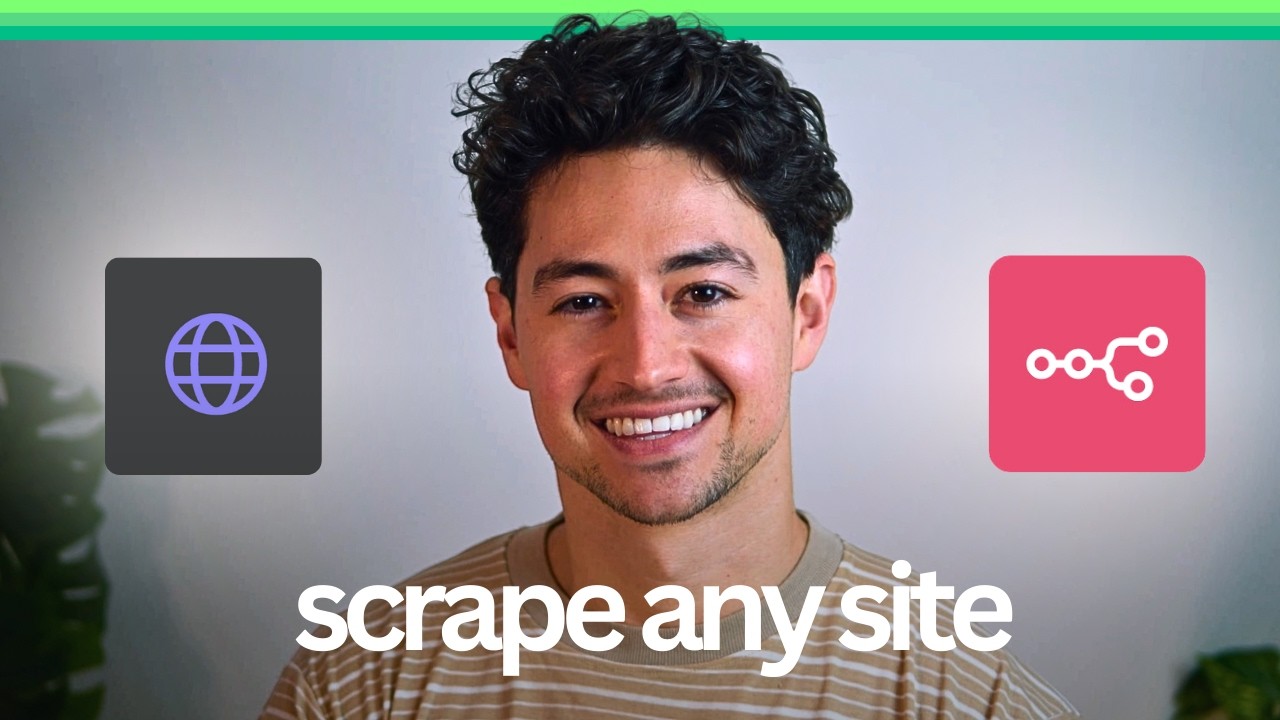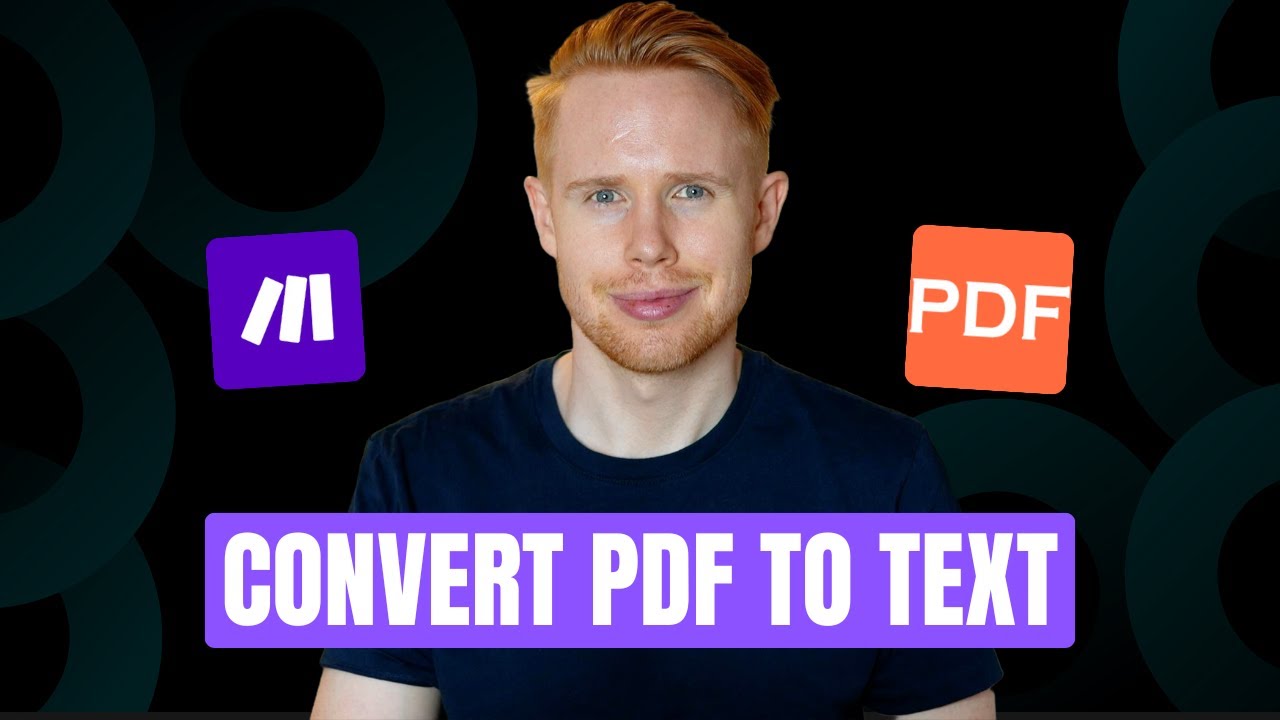📝 100-Word Summary:
Boost your app’s revenue with dynamic ad insertion in repeating groups! 💰 Strategically placing ads between content enhances user experience by showcasing relevant ads without interruption.
Key Steps:
Set Up Repeating Groups: Create a parent group for products and a child group for ads.
Design Attractive Ad Spaces: Use engaging visuals and clear messaging.
Implement Dynamic Conditions: Use simple formulas to control ad visibility.
Calculate Indices Accurately: Ensure correct item display for seamless feeds. 🔄
By integrating ads tastefully, you transform monetization into a valuable user experience. 🌟
Continue reading